Hey guys!
All right with you?
Today I received a very common question that people have when using SQL Server Agent jobs, which is when the execution history of SQL Agent jobs is disappearing after some time. You have several jobs running and when you need to analyze the history of a specific job, it doesn't show anything in the execution history. Has this ever happened to you?
The good news is that understanding and solving this problem is quite easy.
SQL Server Agent job history retention parameters
To view SQL Server Agent job history retention parameters, access SQL Server Agent properties.
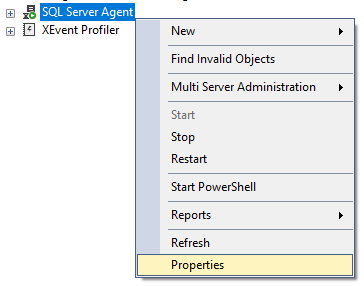
And now select the “History” option from the left panel.
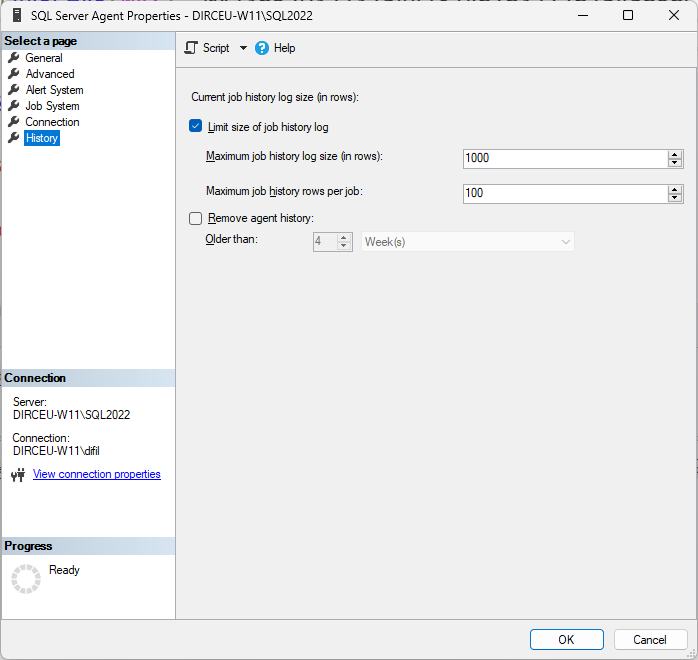
You will see some options for history management. Check if the “Limit size of job history log” option is enabled. If not, the database will store the job history indefinitely, unless the “Remove agent history” option is enabled. In this case, the history will be deleted at the defined interval when you click OK on this screen.
This checkbox only marks that you want to delete the logs, in this defined interval, when you click on the OK button to confirm, but there is no automatic process that keeps deleting this data, it is manual. You have to enter this screen again, mark the checkbox, define the period and click OK to delete again.
You can see that if you click on this checkbox and close this screen and open it again, the checkbox comes back unchecked.
If the option “Limit size of job history log” is enabled, which is the default, you must observe the values of the parameters “Maximum job history log size (in rows)” and “Maximum job history log per job”, whose default values are 1000 and 100, respectively.
This is where your problem possibly lies, especially if you haven't changed the default settings.
Why is the execution history of SQL Agent jobs disappearing?
Imagine that you have 20 jobs running on the instance, and 10 of them run every 1 minute and the rest run 1x a day.
In an interval of just 100 minutes (1h and 40 minutes), all jobs that are executed 1x a day will have their execution history erased, because, although the Agent is storing up to 100 records per job, due to the parameter “Maximum job history log per job” = 100, the total limit of history lines “Maximum job history log size (in rows)” is set to 1000 records, and this second limit can override the per-job limit if the total number of rows is reached.
That is, if 10 jobs run every 1 minute, in 100 minutes they will already reach the limit of 1,000 lines of history and will start to overwrite previous records, and with that, jobs that run only 1x a day, end up losing your history, because they will be overwritten by other jobs, which run more frequently.
The calculation is simple:
(number of jobs in the instance) x (line limit per jobs) < (limit total history lines)
With default settings, in an environment with 20 jobs:
20 x 100 would have to be less than 1000, but this is false, so setting 1000 total lines is not enough for an environment with 20 jobs and 100 lines per job, as the job history will overlap at some point.
Even though the agent configuration limits each job to store up to 100 lines, this limit is not guaranteed when the total number of lines in the history exceeds the general limit of the Agent (“Maximum job history log size (in rows)”)
How to increase retention of SQL Agent job execution history
To solve this problem, it's very easy: Just change the history retention parameters. What I usually implement in environments is to use the maximum value allowed in the “Maximum job history log size (in rows)” parameter, which is 999999, and I limit the number of lines per job to 1000.
This will make each job able to store up to 1,000 executions per job and the maximum limit of the Agent will not overlap the value of this parameter (except if you have more than 999 jobs in the instance - in this case, reduce the maximum limit per job according to the number of jobs).
What are the consequences of increasing the size of the job history?
Now that you've learned how to increase the amount of stored history lines, we need to understand the consequences of this.
Disk size
The first point that must be considered is the disk space that will be needed to store this data, since, as you may know, this history is stored in the msdb database. For an amount of 1000 records in the history table, the average size occupied is about 1 MB. For the maximum allowed size (999,999), you should need something around 1 GB of disk space, which is not usually something very significant.
Locks
Another point that must be considered is related to locks and the potential for a drop in performance due to the increase in the size of the msdb base. For environments with many jobs, this can end up being a problem, mainly because at each job execution, the procedure dbo.sp_agent_log_job_history is executed by SQL Agent to store the execution log, which internally executes msdb.dbo.sp_sqlagent_log_jobhistory and this calls the msdb.dbo.sp_jobhistory_row_limiter.
The sp_jobhistory_row_limiter procedure has a check in which it is only executed at each job execution in the instance, if that checkbox limiting the number of lines (Limit size of job history log) is activated:
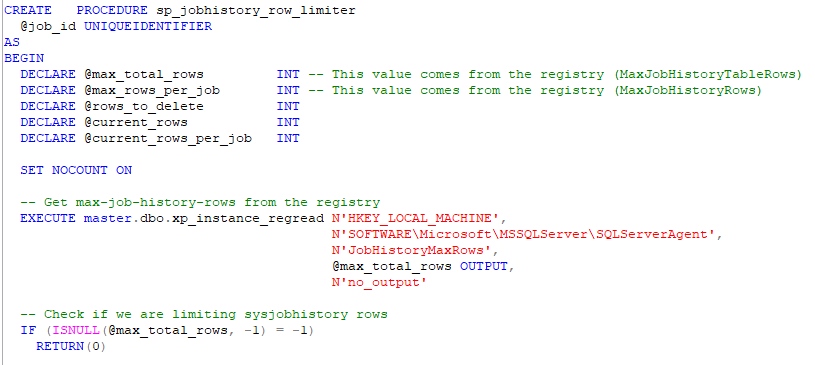
If the checkbox is enabled, the procedure sp_jobhistory_row_limiter will be executed at each job execution, and it starts a transaction to count how many lines of history in the msdb.dbo.sysjobhistory table that job has, using a hint of WITH(TABLOCKX), locking the entire table exclusively during this check and delete records that exceed the maximum total limit or the maximum limit per job.
As much as this is very fast, if the instance has many jobs running at the same time, and with a larger history table (because the limit of total rows has increased), this can end up generating a locking problem in SQL Server management Agent.
Jobs not running
One more problem that can occur, in environments with many jobs running at the same time, is that jobs may not run at the scheduled time due to the previous problem (locks), where the Agent is waiting for a long time to be able to allocate the table and record the job execution data, a timeout occurs and the job execution returns an error.
A better alternative to erasing job execution history
In case you prefer an outright alternative to this problem, you've come to the right place 🙂
- If you try to limit the job history by number of rows, using the SQL Agent interface, you will run into the problem that, when enabling the limitation by rows, each job execution will call the stored procedure sp_jobhistory_row_limiter, which can generate lock problems in the msdb.dbo.sysjobhistory table due to the use of the WITH(TABLOCKX) hint and, therefore, can also impair the execution of jobs at the correct time in environments with a lot of simultaneous job execution.
- If you mark the checkbox in the interface to remove the history of jobs older than a defined interval, this process is manual and you'll have to come back to this screen every time to clear the data.
- And if you don't activate any of the 2 checkboxes, the data will grow indefinitely, which will increase the space used to store this data and make MSDB queries related to job history slower.
What to do to resolve this?
To solve all these problems at once, the best alternative is to DISABLE the 2 checkboxes on the history retention screen (that's right, remove the history limitation) and create a daily job, which cleans the execution logs using the stored procedure msdb.dbo.sp_purge_jobhistory, which will erase the entire run history of all jobs prior to a specific date.
Usage example:
|
1 2 3 4 5 |
DECLARE @Dt_Limite DATETIME = DATEADD(DAY, -180, CONVERT(DATE, GETDATE())); -- Mantém apenas o histórico de execução dos jobs dos últimos 180 dias EXEC [msdb].[dbo].[sp_purge_jobhistory] @oldest_date = @Dt_Limite -- datetime |
The above example will only keep the execution history of jobs from the last 180 days and delete records older than that. Using this T-SQL command, you won't need to worry about the number of lines to keep (which doesn't even make much sense), worrying only about the number of days of history to keep.
Now SQL Server will not execute the stored procedure sp_jobhistory_row_limiter every job execution, avoiding possible locking problems and you will still have control over the growth of the size of the job history table.
Do you need to do this for all environments? It would be ideal and recommended, but if your environment does not have many jobs and not much competition, you can continue leaving this responsibility to the SQL Server Agent limiter itself, but if you start to have problems, do not forget to follow this tip, OK?
I hope you enjoyed this quick tip and see you later!


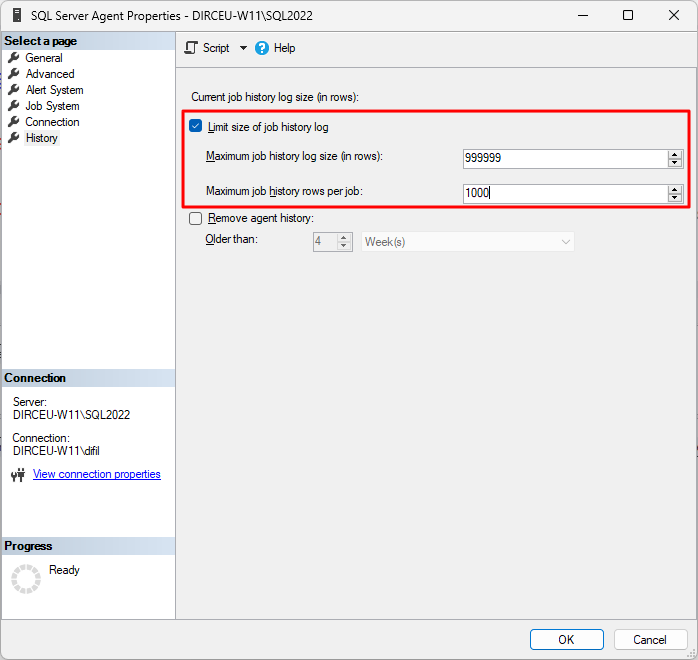


Estava com este problema e estava reduzindo a quantidade de registros e não me preocupando com o processo de remoção.
Me ajudou aqui, obrigado.
Estava precisando dessa informação semana passada. Já apliquei na empresa. Obrigado.